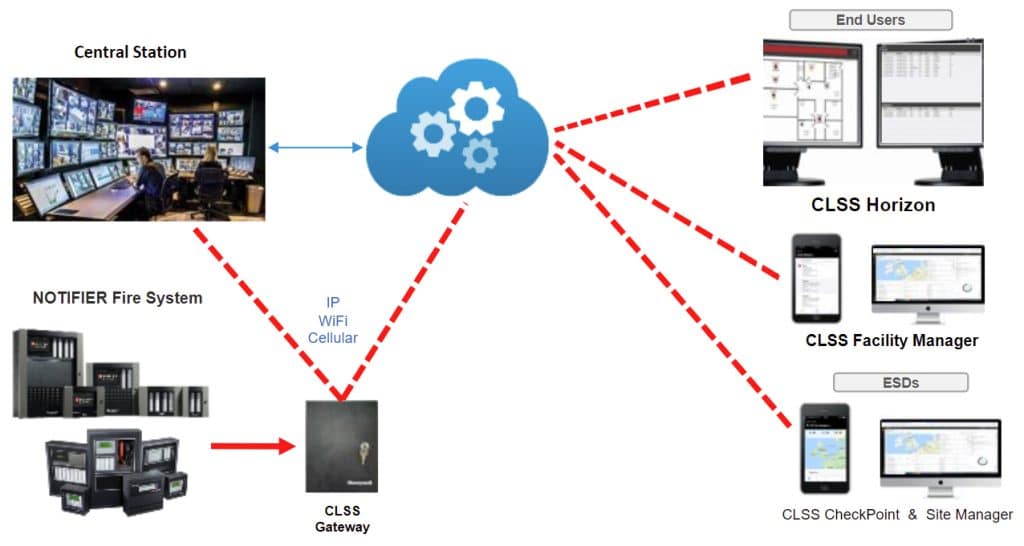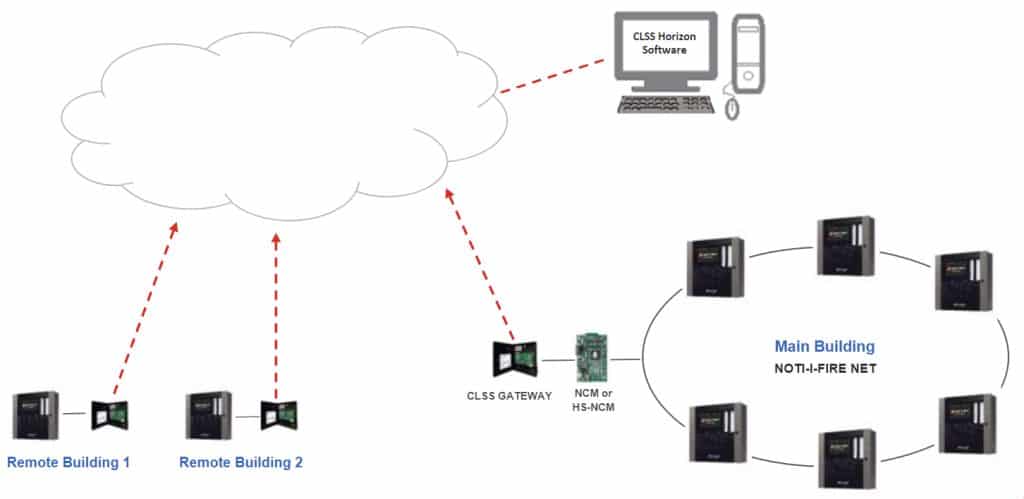Honeywell CLSS Horizon Graphical Display Software
Honeywell CLSS Horizon Graphical Display Software is the next generation in life safety management for on-premises and remote visibility of the fire alarm system.
Description
Honeywell CLSS Horizon Graphical Display Software is the next generation in life safety management for on-premises and remote visibility of the fire alarm system.
The intuitive, graphical display allows personnel to quickly pinpoint, investigate, and respond to alarm events. Versatile for single-site, multi-site and even worldwide applications, Honeywell CLSS Horizon allows users to manage their life safety system via secure connection to the CLSS platform. Paired with the CLSS Gateway (P/N HON-CGW-MBB), CLSS Horizon is powered by Honeywell’s CLSS platform, enabling access to additional tools and solutions for sites.
- Complete Line-Of-Sight Visibility
- Scalable solution for Local and Wide Area Use
- Customizable to Adapt to Users’ Needs
- Rich Data for Actionable Insight
The cloud-connected CLSS Horizon graphical interface delivers smart, scalable technology for on-premises or remote fire alarm system visibility – empowering users to make informed, real-time decisions when seconds count!
Designed for single and multi-building applications, CLSS Horizon streamlines life safety operations and provides users with enhanced situational awareness through graphic visualization.
Paired with the CLSS-Gateway, CLSS Horizon can be cost-effectively installed on a site’s existing network and provides state-of-the-art cybersecurity standards.
Features & Benefits of Honeywell CLSS Horizon
Honeywell CLSS Horizon is powered by the CLSS platform and offers the following valuable benefits:
- Compatibility: Supports compatible Honeywell fire alarm control panels (FACPs) NOTIFIER INSPIRE™, ONYX, and FireWarden panels; or panel networks with the CLSS Gateway
- Scalability: Connect an unlimited number of buildings seamlessly…and view multiple sites
- Secure connection to the CLSS Platform
- Graphic and text display of all off-normal events
- Auto navigation automatically locates and zooms to the device related to an alarm or event based on the priority of the event
- Configurable interface (with multi-monitor support) provides flexibility to display information as desired
- System Administrator-definable user profiles
- New and Acknowledged Event windows display all off-normal events simultaneously with graphic screens
- Dynamically generated floor plan key map provides point of reference with zoom function
- Global Zoom Level for devices (0 – =100%), definable by the administrator
- Multimedia (text, audio, video and bitmaps) can be linked to any device, providing instructions to operators for event response
- History Manager records operator, event, and response (with time and date stamp)
- Powerful search filters for custom reporting of all events serves as valuable maintenance and diagnostic tool
- Graphic Editing mode allows on-site or offsite system setup
- Import building floor plan CAD drawings (as a .DXF, .WMF, or .JPG)
- Customizable device icon and colors to visually represent each event type
- Operator Login/Logout/Change Password feature allows only authorized personnel to access the system