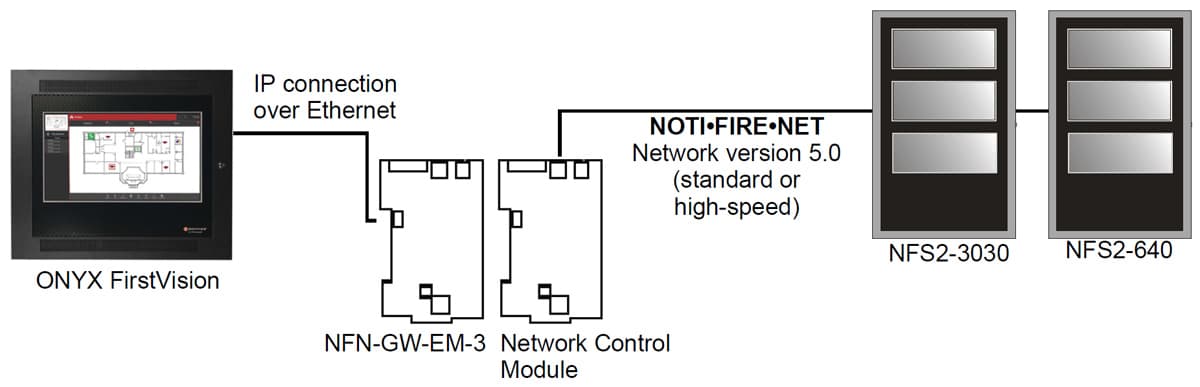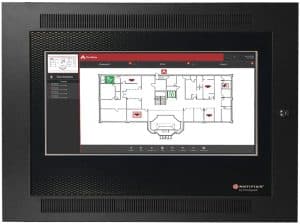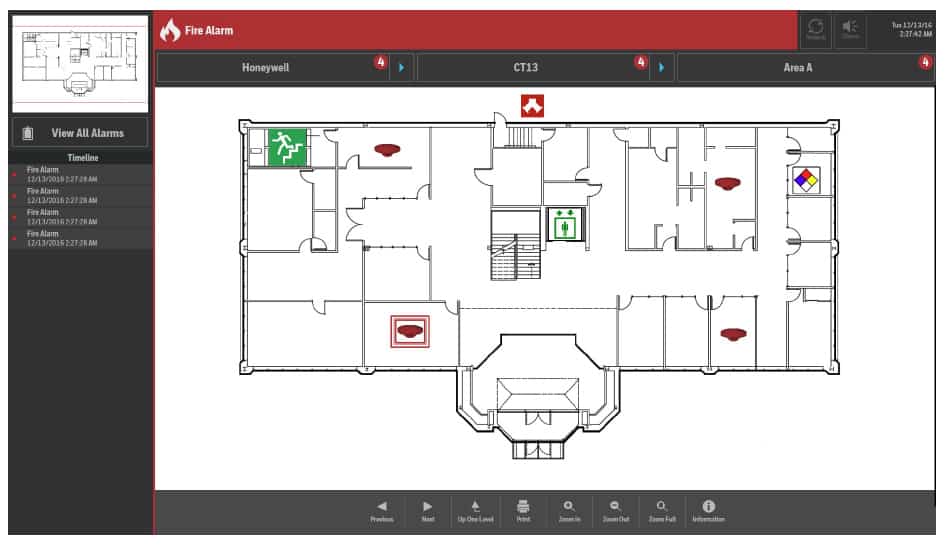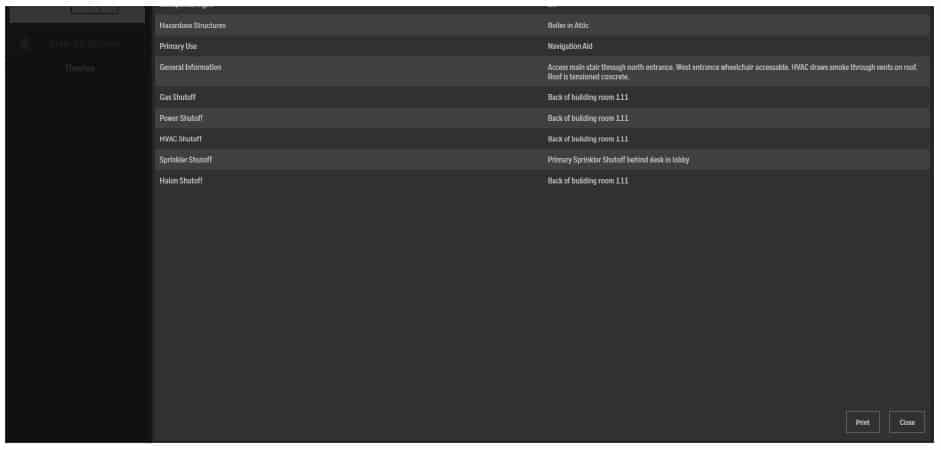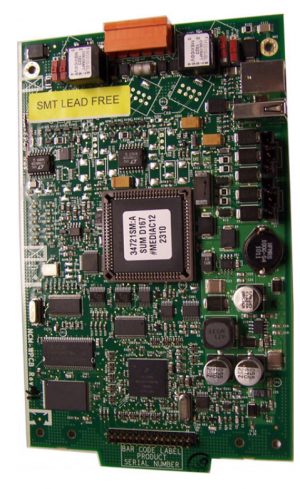NOTIFIER ONYX FirstVision Graphic Information for Emergency Responders
ONYX FirstVision™ is a revolutionary wayfinding navigational tool for firefighters and other emergency responders. ONYX FirstVision™, a touch screen, graphically displays critical information on the origin and spread of a fire; allowing firefighters to quickly locate and extinguish the fire.
NOTIFIER ONYX FirstVision Firefighter Display Sell Sheet
NOTIFIER ONYX FirstVision Firefighter Display Data Sheet
Request Information
Description
NOTIFIER ONYX FirstVision Interactive Firefighters’ Display
In an emergency, the only thing more important than speed is reliable information. With ONYX FirstVision, a first responder or incident commander goes directly to the system’s interactive touch screen to quickly assess critical information, such as the origin of a fire, how fast and in which direction it is spreading, and the access or exit routes that are affected. Armed with this knowledge, firefighters and other emergency personnel can quickly develop and execute a safer, more effective response that can potentially reduce the loss of property and life.
Get the Whole Picture, Quickly and Accurately
Current annunciators only display information from the fire alarm control panel, usually no more than which devices are in alarm. On its 22” LCD, wall mounted touch screen, ONYX FirstVision displays entire floor plans with the location of all active alarm system devices, potential hazards, additional access and egress routes, as well as standpipe, stairway and emergency shutoff locations throughout the building. Anything that might help or hinder an emergency responder is clearly indicated.
See the Whole Campus or a Single Detector
Using ONYX FirstVision, emergency responders quickly identify any and all areas of concern within an individual building or multiple buildings throughout a campus. With an entire campus in their view, incident commanders can direct arriving personnel and apparatus to strategic positions around the emergency. Then, with just a few touches of the screen, they can narrow their focus down to an individual building, floor, or room -even a single, activated smoke detector.
NOTIFIER ONYX FirstVision Features
OVERVIEW
- 22″ LCD touch screen
- Interfaces with ONYX Series panels or NOTI•FIRE•NET (version 5.0 or higher) through the NFN Gateway over Ethernet
- Compatible with standard and high-speed NOTI•FIRE•NET™
- Supports the following additional languages: French (Canadian), Hebrew, Korean, Portuguese, Spanish, Thai, and Chinese (Traditional and Simplified)
- Supports multiple gateways for large networks and campuses
USER INTERFACE
- Large intuitive display shows building floor plans in a campus footprint with respective active fire alarm devices, water supplies, evacuation routes, access routes, gas, power and HVAC shutoffs, and chemical and structural hazards in the building.
- Detailed information for active devices or critical building icons on the floor plan
- Easy access to building, emergency contacts, site plan, and alarm event information
- Able to print screenshots
- Materials Safety Datasheet (MSDS) attachment
- User download of event log file
EVENT NOTIFICATION
- Graphic and text event notification of fire, supervisory, security, and medical events
- Fast automatic navigation to floors and locations of the emergency events
- Priority based event list display
- First alarm display to identify where the emergency started
- Time sequence display of activated detectors to track smoke progression
- Configurable sound notification with silence selection
- Configurable to unlock door based on events
SYSTEM SETUP
- Shared configuration tool with ONYXWorks can easily import building floor plan CAD drawings (as a .dxf, .wmf, .bmp, or .jpg file) and VeriFire® Tools databases.
- Standard icon library indicates fire alarm and critical building devices.
- Ethernet and USB ports available for transferring screen database information.